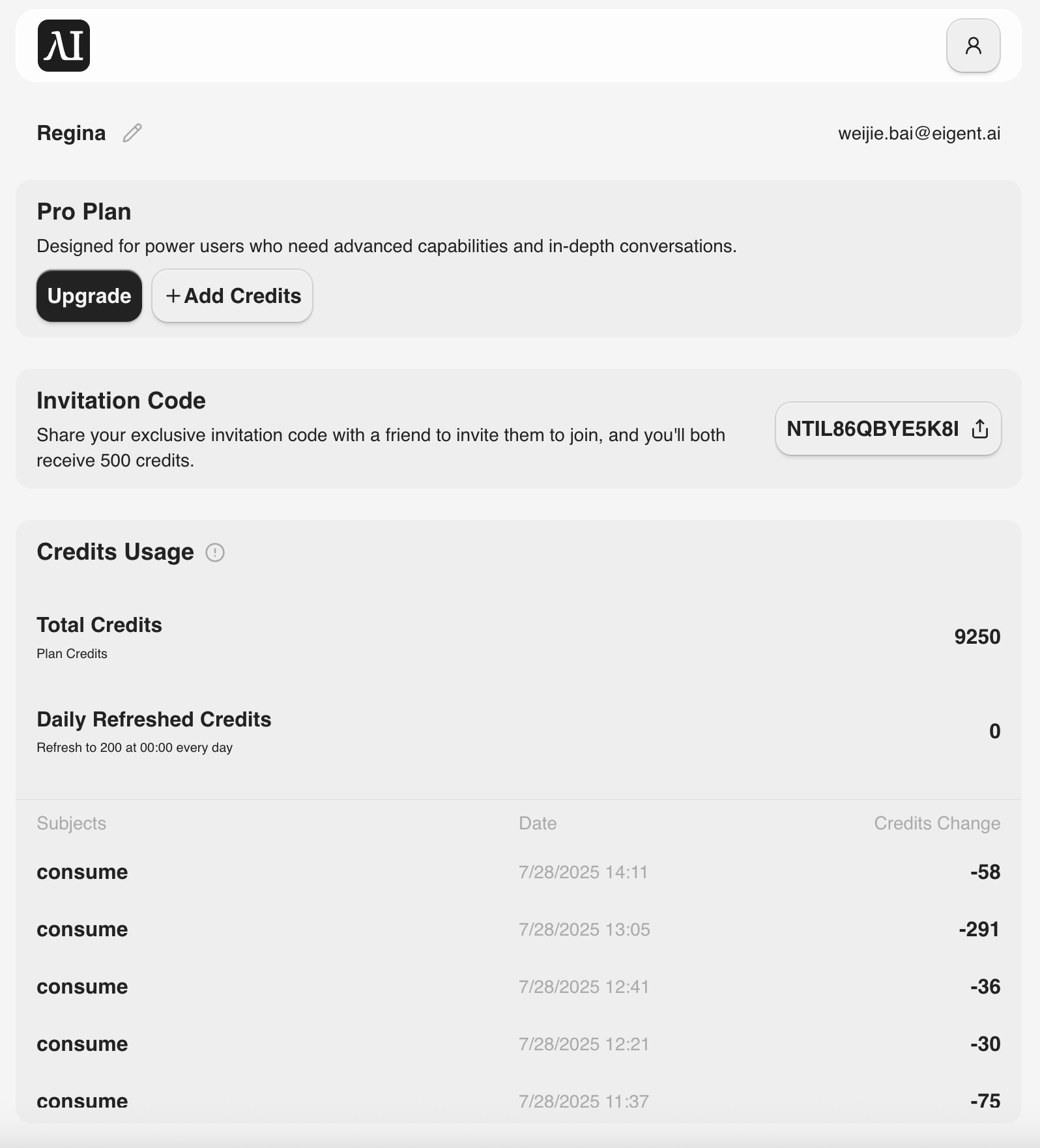Skip to main contentFor account and billing questions, email our support team at [email protected].
Eigent offers flexible plans for every type of user, from individuals to large enterprises. Our services are divided into two main categories: Cloud and Self-Hosted.
Cloud Service
Our Cloud Service is a subscription-based offering that gives you access to Eigent’s powerful AI models and infrastructure without any setup.
- Free: Perfect for getting started. Includes 500 Credits per month.
- Plus: For more frequent users. Includes 2,000 Credits per month.
- Pro: For power users who need advanced capabilities. Includes 10,000 Credits per month.
- Add-On Packs: If you run out of Credits, you can purchase an Add-On Pack at any time to top up your account.
Credits never expire within the billing cycle and you can top‑up at any time.
Unused Credits from your monthly plan allowance do not roll over to the next month.
Credits from Add-On Packages will carry over to subsequent billing cycles.
See your Credits Usage directly in Settings → Account → Manage.
Self-Hosted Service
For users who require more control, privacy, and customization, we offer self-hosted solutions. To view more open-source information, please visit GitHub.
-
Free: Designed for individual users, open-source developers, small teams, or non-commercial projects. This plan requires you to host your own models and provide your own API keys.
-
Scalable: Ideal for teams requiring enhanced reliability and support. This plan also allows for logo and brand customization.
-
Custom: A bespoke solution for enterprise clients with specific needs for features, support, security and control.
For inquiries about our Scalable and Custom plans, please please refer to our License or email us at [email protected].
Credits & Billing
How Credits work?
- 1 USD = 100 Credits for top‑ups.
- Credits are the currency you use to power your tasks in Eigent’s Cloud Service. Every action that uses our cloud service consumes Credits.
Free Credits and Trials
- New sign‑ups get 1000 bonus Credits.
- To reward active users, we grant 200 Credits every day you use the app. Unused amounts don’t roll over to the next day.
- All paid subscription plans (Plus and Pro) come with a 7-day free trial. You can cancel anytime within this period at no charge.
Upgrading or Topping‑up
- Click User icon in the Eigent webpage.
- Click Account Settings to open your personal account page.
- Click Upgrade to move to a higher tier with more monthly Credits.
- Click + Add Credits to purchase an Add-On Pack when you’ve used up your monthly allowance.
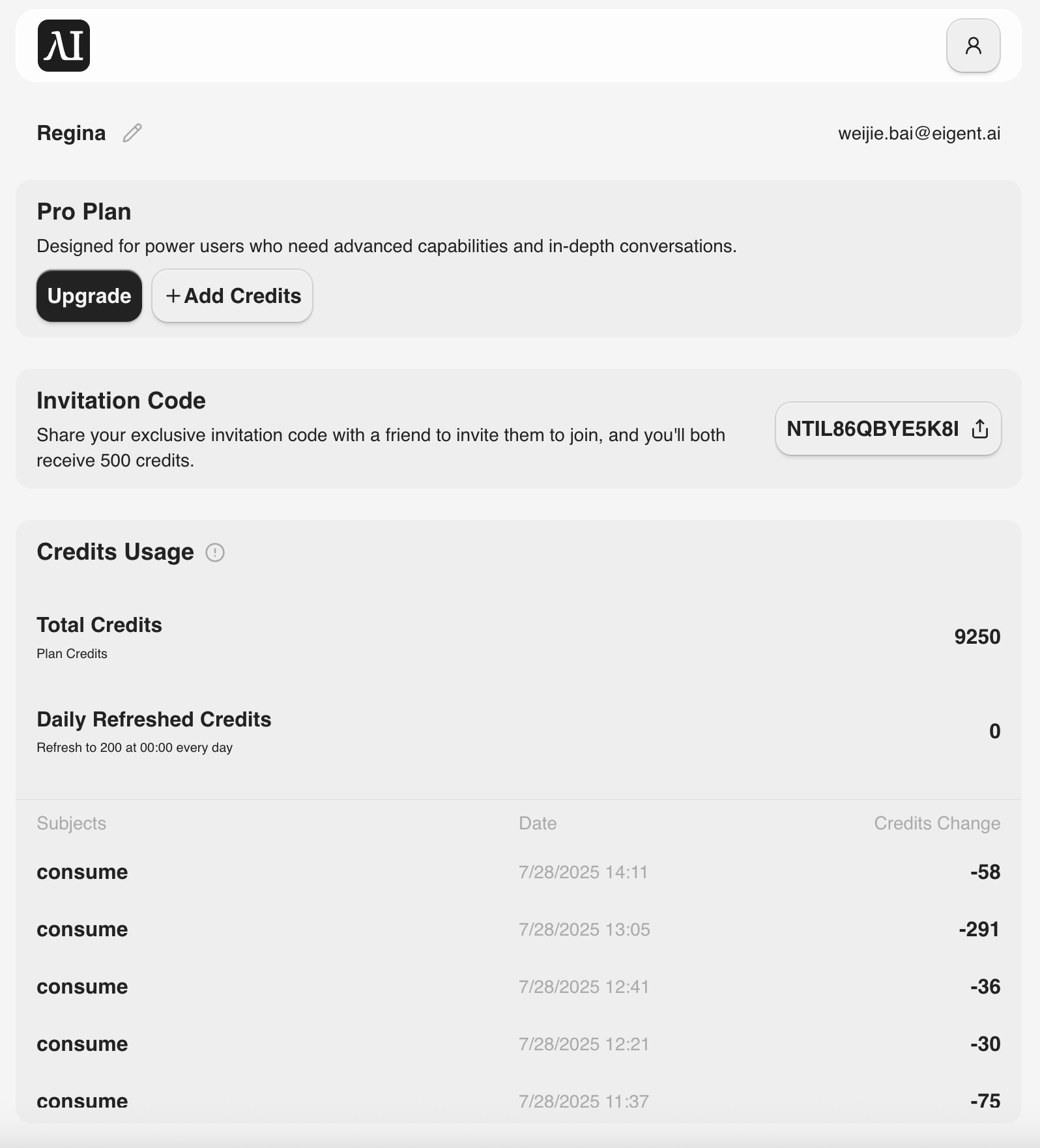
Invitation Code
Just below your plan card you’ll see your exclusive invitation code. Share it with a friend! Both of you automatically receive 500 Credits once they register.
Credits Usage
Scroll to credits usage dashboard to view:
- Total Credits: Your current available balance.
- Daily Refreshed Credits: Your 200‑Credit daily bonus countdown. These daily credits are used first before your main balance is touched.
- Credits History: This is a log of all transactions on your account. You can see how Credits were added (e.g.,
monthly, invite, register) and how they were spent (consume).
Note on Balance
Your balance is calculated based on the total credits added minus the total consumed within your current billing cycle.
If your balance becomes negative, it will be displayed as 0. This means your service may be restricted until new Credits are added to your account.
Billing Cycle and Cancellations
- For free users, your monthly cycle starts on the date you registered. For subscribers, it starts on the date of your first successful subscription.
- Daily active credits are used first (no rollover), followed by monthly pack credits (no rollover to next month), and finally, top-up pack credits (which don’t expire).
- You can cancel any subscription or Add-On Pack purchase within 7 days for a full refund.
- Plan resets to Free and billing cycle resets to registration date.
- Credits balance re‑computed according to Free‑tier rules.
- How do I cancel my subscription? Please contact [email protected].
- You can download invoices from the payment confirmation email sent to your registered email address.
For any questions about your bill or account status, email us anytime at [email protected].